Particle Classification is one of the Particle Insight’s most useful features. It is part of the post-run processing operations that are available after a run is finished.
You first define a group of classifications by imposing limits on the measures that have been selected for the run, or, use a saved parameter file.
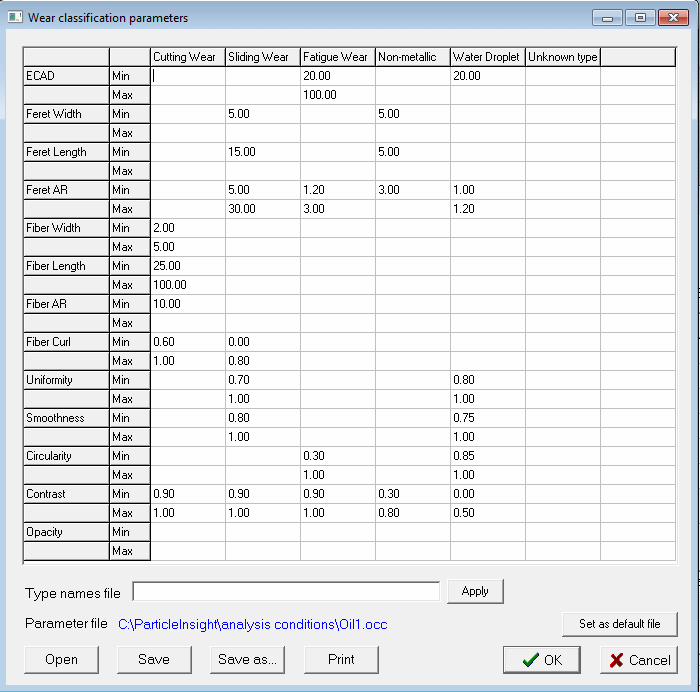 |
Although the Wear Classification Parameters that come standard with the Particle Insight were designed with parameters set to meet the industry’s guidance on these select wear particles, the Particle Insight gives the administrator the flexibility to adjust these parameters to suit their application, whether it is for oil contamination particles or any other type of particle the user would like to classify. |
The Classification results table shows counts for the defined types, plus a short list of ECAD statistics for each type.
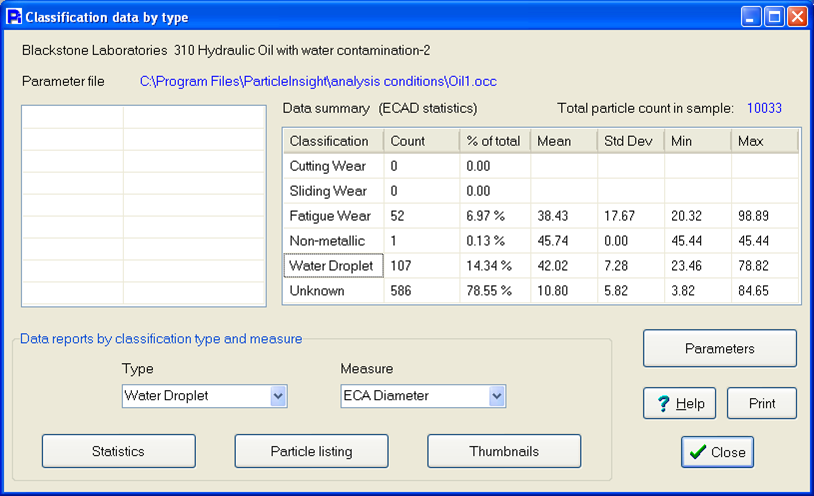
Click Statistics to see the ECAD histogram just for the Water Droplet class. The same can be done with any of the other defined classifications, and for any active measure, not just ECAD.
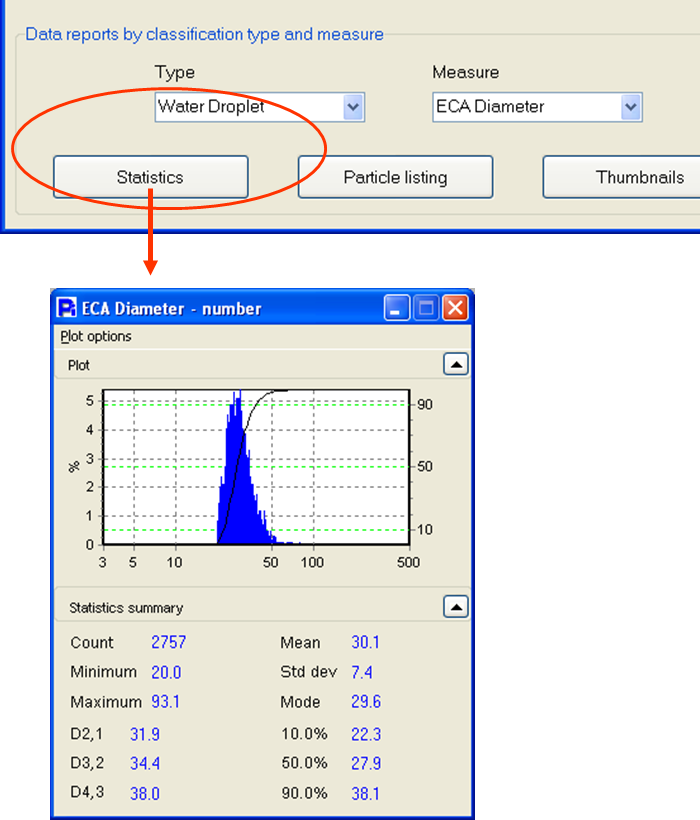
The Thumbnail button will show you every particle that has been classified as a water droplet, along with the ECA micron values:
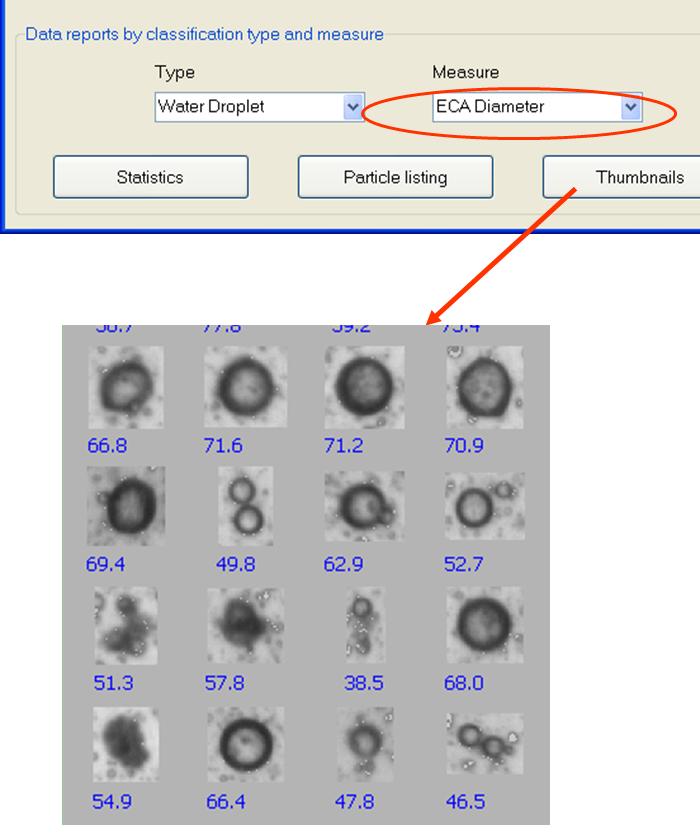
The particle listing button will generate an Excel file for every particle classified as a water droplet.
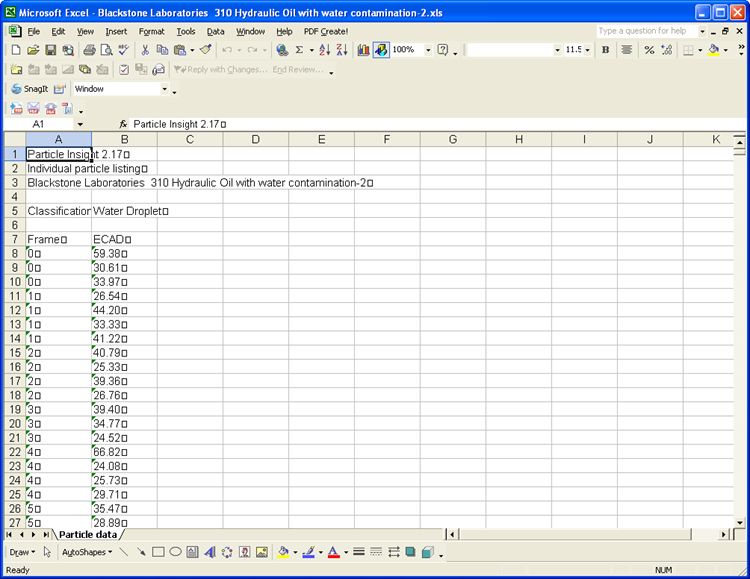
Displaying data graphs of other measures for all particles gives a more complete picture:
 Return to first page of the example
Return to first page of the example

