Using size and shape measures, the Particle Insight can be trained to identify sub-classes of particles within a sample. For example, in the pharmaceutical industry, customers are able to see what percentage of particles are exipients and what percent are active ingredients.
Two different techniques separation techniques are built into the Particle Insight software. The Expanded Graph / Comprehensive Statistics feature allows separation of particle subclasses by restricting the range of a single measure. The example below shows two categories of particles being separated by aspect ratio.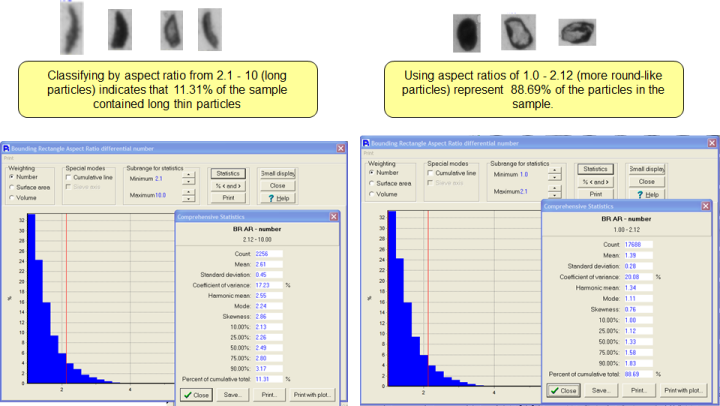 Particle Classification is a more powerful post-run processing feature. Instead of a single measure, this method allows separation on the basis of all available size and shape measures. You can define up to five categories or classes of particles by setting limits on the various measures. The software will generate counts and statistical data for each group separately.
Particle Classification is a more powerful post-run processing feature. Instead of a single measure, this method allows separation on the basis of all available size and shape measures. You can define up to five categories or classes of particles by setting limits on the various measures. The software will generate counts and statistical data for each group separately.
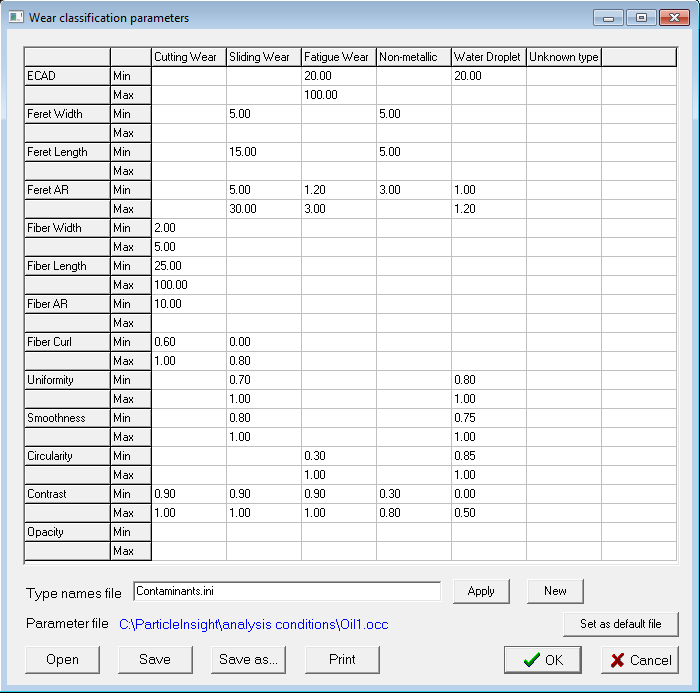 |
This is the form in which you will define the types, by specifying min and max limits on any or all measures. Type names can be user-defined, too. |
Below is the classification display showing counts and ECA statistics for each defined type.
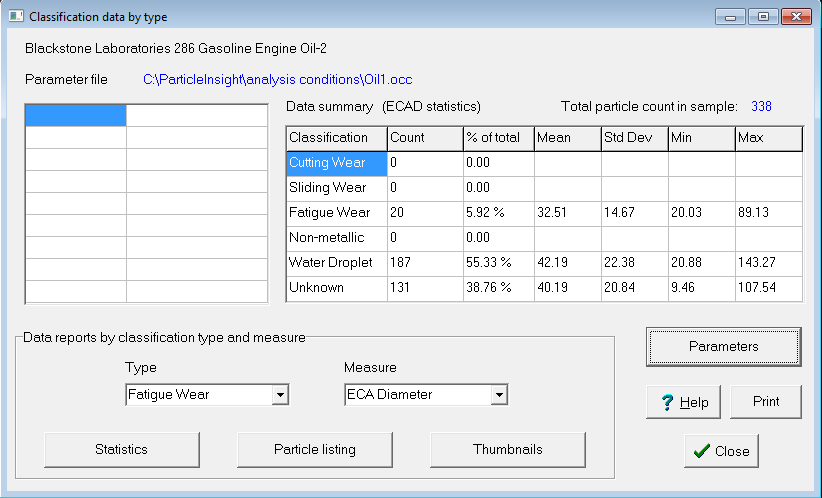
The power of this feature lies in being able to present thumbnail images, statistics, and individual particle data for any given type AND any measure.
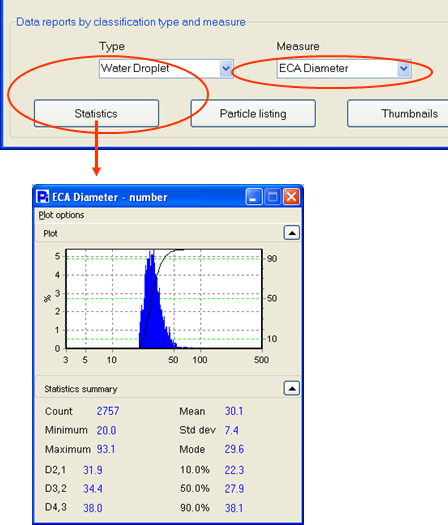 |
This plot shows the statistical histogram of the ECAD data for water droplets only, with no impact to the data from the full sample. |
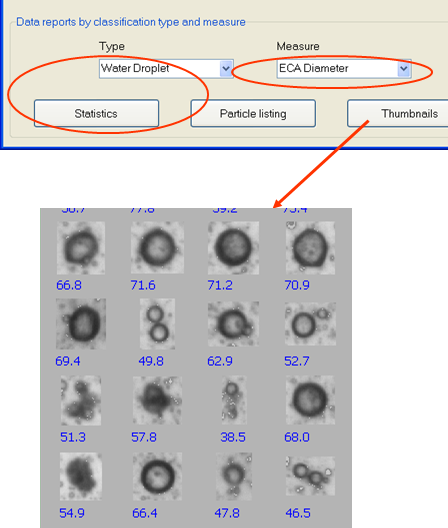 |
Here are some of the thumbnail images of just the water droplets from the analyzed sample. |
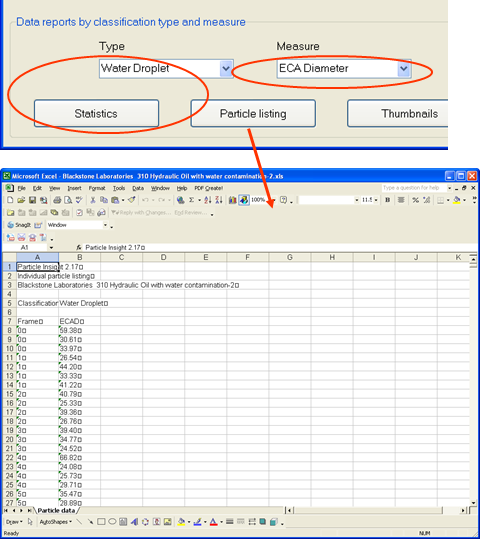 |
And here is the particle listing of each and every water droplet within the analyzed sample. |

