Particle Insight Quick Summary
The Particle Insight Advantage
For many years, particle size analyzers have rendered results with the assumption that all particles are spherical. However, in the real world, not all particles are spherical. Reporting results assuming that particles are spherical, established Laser Diffraction systems can only detect size shifts of materials. The Particle Insight has been able to show qualitative differences in materials that Laser Diffraction systems cannot detect. These noted differences in shape, not just size, can impact segregation of the sample as it flows in a process. Shape also allows the manufacturer of raw materials to classify particles into categories, and to determine what percentage of each sub-component there is in a sample.
Particle Insight System Summary
The Particle Insight system acquires silhouette images of particles in liquid suspension. Individual particles are analyzed on the basis of one or more of the six available shape models. Within each model there are several measures appropriate to that shape.
Shape model
Measures available
Shape model
Measures available
Circle

Equivalent circular area diameter
Equivalent circular perimeter diameter
Least bounding circle diameter
Mean Radius diameter
Circularity
Smoothness
Compactness
Polygon
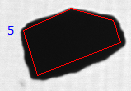
Polygon order (number of sides)
Interior angles
Convexity
Ellipse
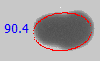
Equivalent elliptical area width
Equivalent elliptical area length
Least bounding ellipse width
Least bounding ellipse length
Ellipse aspect ratio
Ellipsicity
Fiber
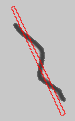
Fiber width
Fiber length
Fiber aspect ratio
Fiber curl
Rectangle
![]()
Least bounding rectangle width
Least bounding rectangle length
Least bounding rectangle aspect ratio
Rectangularity
Irregular

Feret width
Feret length
Feret aspect ratio
Surface uniformity
Additionally there are two measures that relate to quality of the particle silhouette: Opacity and White Fraction. These are useful for distinguishing different particle classes.
 |
For descriptions of the above measures, see Particle Insight Measure Definitions |
While running, the system accumulates precise histograms on all measures that have been selected, showing the data as on-screen graphs in real time, along with statistical reductions of the distributions (mean, mode, etc.). Several image analysis parameters such as threshold are adjustable, along with various kinds of filtering: adjustable focus rejection and several kinds of shape rejection, for example.
Because the system analyzes images as they come, in real time, there is no need to save images, which would fill up disk space at the rate of about 1 MB per image. A typical run might take up to about 400 images. However, there is an option to save all images (to any available drive), so that they may be reanalyzed offline later after tweaking the analysis parameters.
Also optionally, the system may save data and a thumbnail image on each individual particle. Those files use considerably less disk space than the raw images. That list can later be processed in a variety of ways, including filtering by measure value, and correlation of any two measures.
A powerful post-processing feature is particle classification: you can define up to five classes by placing limits on the available measures. The software will then sort particles into the different classes. This is a very effective way of separating out subtypes contained in a sample.
For more information, please view the features page of our website.

