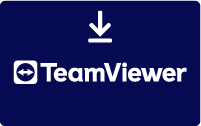Remote Support Session
What is a Remote Support Session?
As part of our support offerings, Vision Analytical uses TeamViewer to give immediate support to customers in need of technical support and training. This Remote Support Session requires the end-user to click on the link below to download and install
Requirements for Remote Support Session.
1 – Ensure you are running the support session from the computer connected to your Insight instrument.
2 – Ensure your IT department allows this computer the use of TeamViewer for remote session operation.
3 – To optimize remote session support and maximize bandwidth, this remote session is intended for computer operation and control. Audio between our technical support staff and the customer requires a seperate audio connection. WhatsApp on a phone is recommended.
Getting Remote Support Session started.
1 – Contact technical support at USA+305-801-7140 or Sales@ParticleShape.com to set a time for the remote session.
2 – A technical support Engineer will provide you with a session code that you will use.
3 – Click the button below to start your session and to enter the provided code.